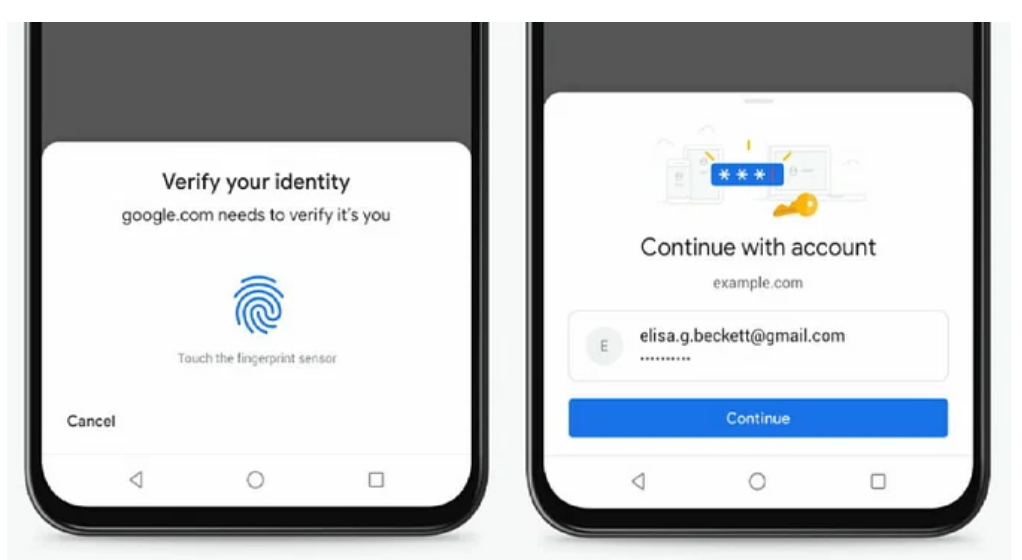
Google Chrome has introduced a Fingerprint Lock feature for Incognito Mode, which is a private mode. This feature is only available for Android phone and tablet users. When the Fingerprint Lock feature is turned on in the Google Chrome browser, the Incognito Mode app will automatically lock whenever you exit it.
Good news if you are worried about someone seeing your phone’s browser history. Google has added a new security feature to their Chrome browser. A fingerprint lock feature is now available in Google Chrome.
Also Read: Google Changed Android for India: Learn everything in five points
Fingerprint Lock for Incognito in Google Chrome (Android)
Protect Your Privacy with Google’s New Fingerprint Lock on Chrome! This feature is only for Android users and it’s now available for Incognito Mode. Turn it on in the Chrome browser to lock the Incognito app as soon as you exit.
Google Chrome has introduced a fingerprint lock feature for its incognito mode. This feature is available only for Android phone and tablet users. When you turn on this feature in the Google Chrome browser, you’ll need to use your fingerprint sensor to open the app in incognito mode. This feature works just like WhatsApp’s fingerprint lock feature. It was first introduced for iOS devices in 2021 with the biometric lock feature.
Google has shared information about this feature on their blog. They have said in their blog that users will have to use a biometric lock to open the Incognito tab again. This way, only the person with the phone will be able to open the Incognito mode.
How to Turn it On in Google Chrome
Google Chrome has a feature that can be turned on in the settings. To turn it on, go to settings and look for the option “Enable Lock incognito tabs” in the privacy and security section. After turning this feature on, users will need to use their fingerprint, face ID, pattern, or pin to unlock incognito tabs.
